

Manually by opening Aster and clicking the "Run Aster workplaces" button. When you start your computer (my preferred configuration). The first press turns the monitors on, the second one shuts down the PC.ĭepending on your needs, you could have Aster start : This happens if some of the monitors have gone into power save. When shutting down using the power button on your PC, you sometimes have to press it twice.
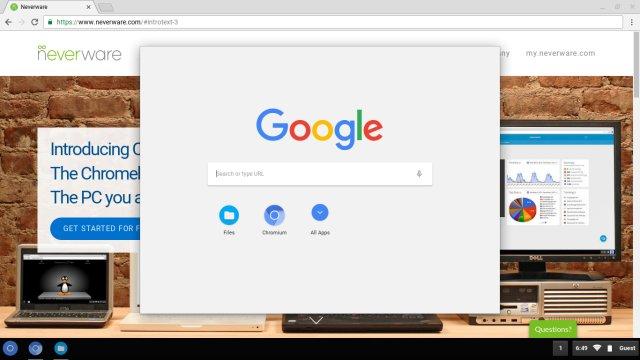
This allows Steam to install the redistributable files in the correct locations. Run games at least once when not sandboxed. It saves on disk space and makes everything work as you expect.

Install Steam games outside of the sandbox. Without it, Steam will close when opening on a different user's computer. Steam runs at the system level in Windows, so you need Sandboxie to run more than one copy of it ( see below for more on Sandboxie). If you want to know why you need Sandboxie, see below. I use it myself to run a single gaming machine that allows my son to play solo during the day, and my friends to use for playing LAN gaming in the evening. It allows multiple users to be logged in at the same time in a single Windows install, but each user can be given its own monitor, GPU, mouse, keyboard, speakers, microphone, network card, etc.Īside from Aster's UI looking pretty awful today, it's a really slick piece of software that has a ton of uses. Think of this like Linus's 2-gamers 1-GPU videos, but with out virtual machines.Īs far as I know, Aster uses an older technology in Windows called Multipoint. This vulnerability could permit executing code during startup or reboot with the escalated privileges.Aster is an amazing piece of software which lets you create Workplaces, a way to split up devices, monitors, and even GPUs to different Windows users all on the same PC. NOMBRE_RUTA_BINARIO: C:\Program Files\Sandboxie-Plus\SbieSvc.exe Sandboxie Service SbieSvc C:\Program Files\Sandboxie-Plus\SbieSvc.exe Auto # Step to discover Unquoted Service Path:Ĭ:\wmic service get name, displayname, pathname, startmode | findstr /i "Auto" | findstr /i /v "C:\Windows\\" | findstr /i "Sandboxie Service" | findstr /i /v """ # Vulnerability Type: Unquoted Service Path Change Mirror Download # Exploit Title: Sandboxie Plus 0.7.4 - 'SbieSvc' Unquoted Service Path


 0 kommentar(er)
0 kommentar(er)
